hey is there any way to print last 'n' lines of a file in reverse
order....??
eg.
the file "name" has the following
q
w
e
r
t
y
if i use "$tail -5 name" dis will b my output:-->
w
e
r
t
y
my query is...is there a way to print it as..
y
t
r
e
w
????
tail command help
tail - output the last part of files
SYNOPSIS
../src/tail [OPTION]... [FILE]...
DESCRIPTION
Print the last 10 lines of each FILE to standard output.
With more than one FILE, precede each with a header giving
the file name. With no FILE, or when FILE is -, read
standard input.
--retry
keep trying to open a file even if it is inaccessi
ble when tail starts or if it becomes inaccessible
later -- useful only with -f
-c, --bytes=N
output the last N bytes
-f, --follow[={name|descriptor}] output appended data as
the file grows;
-f, --follow, and --follow=descriptor are equiva
lent
-n, --lines=N
output the last N lines, instead of the last 10
--max-unchanged-stats=N see the texinfo documentation
(the default is 5)
--max-consecutive-size-changes=N see the texinfo documen
tation
(the default is 200)
--pid=PID
with -f, terminate after process ID, PID dies
-q, --quiet, --silent
never output headers giving file names
-s, --sleep-interval=S
with -f, sleep S seconds between iterations
-v, --verbose
always output headers giving file names
--help display this help and exit
--version
output version information and exit
If the first character of N (the number of bytes or lines)
file. N may have a multiplier suffix: b for 512, k for
1024, m for 1048576 (1 Meg). A first OPTION of -VALUE or
+VALUE is treated like -n VALUE or -n +VALUE unless VALUE
has one of the [bkm] suffix multipliers, in which case it
is treated like -c VALUE or -c +VALUE.
With --follow (-f), tail defaults to following the file
descriptor, which means that even if a tail'ed file is
renamed, tail will continue to track its end. This
default behavior is not desirable when you really want to
track the actual name of the file, not the file descriptor
(e.g., log rotation). Use --follow=name in that case.
That causes tail to track the named file by reopening it
periodically to see if it has been removed and recreated
by some other program.
AUTHOR
Written by Paul Rubin, David MacKenzie, Ian Lance Taylor,
and Jim Meyering.
REPORTING BUGS
Report bugs to <bug-textutils@gnu.org>.
COPYRIGHT
Copyright © 1999 Free Software Foundation, Inc.
This is free software; see the source for copying condi
tions. There is NO warranty; not even for MERCHANTABILITY
or FITNESS FOR A PARTICULAR PURPOSE.
SEE ALSO
The full documentation for tail is maintained as a Texinfo
manual. If the info and tail programs are properly
installed at your site, the command
info tail
should give you access to the complete manual.
Comments - most recent first
|
|
|
||
 |
Copyright © by Bob Rankin - Privacy Policy
All rights reserved - Redistribution is allowed only with permission.
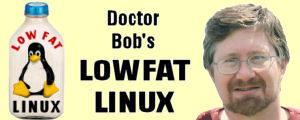
 I welcome your comments. However... I am puzzled by many people
who say "Please send me the Linux tutorial." This website *is* your Linux Tutorial! Read everything here, learn
all you can, ask questions if you like. But don't ask me to send what you already have. :-)
I welcome your comments. However... I am puzzled by many people
who say "Please send me the Linux tutorial." This website *is* your Linux Tutorial! Read everything here, learn
all you can, ask questions if you like. But don't ask me to send what you already have. :-)